We recommend that:
1. Students do not forward email from the student.ufv.ca email system to a non-UFV email system.
2. Students always use their UFV email address when contacting instructors.
Why?
- We can't guarantee that you will receive messages forwarded to another email system. A forwarded message could bounce if your inbox is full or otherwise unavailable, or it could e blocked altogether by a spam filter.
- Email sent from a non-UFV email address to a UFV address may be blocked by our spam filters without notification to you or the recipient. Your instructor or other important recipient may not receive your email at all.
- The UFV-assigned email address clearly identifies you as a student. For example, email from soccerstardude@hotmail.com or cutekitten524@yahoo.ca may look like spam in an instructor's inbox, and be deleted unread.
- If you are submitting an assignment close to deadline, the UFV email system will get it to your instructor on time. Other email systems may delay sending email, which could cause assignments to be delivered late to your instructor's inbox. This could result in deducted marks or worse, depending on your instructor's late assignment policy.
- Having to maintain additional non-UFV mailing lists makes more work for instructors who may be interacting with 100+ students per term.
But if you must:
1.Access your student email account: https://outlook.office.com/mail
Log into your email account using your student email and password
Click on the Settings Icon 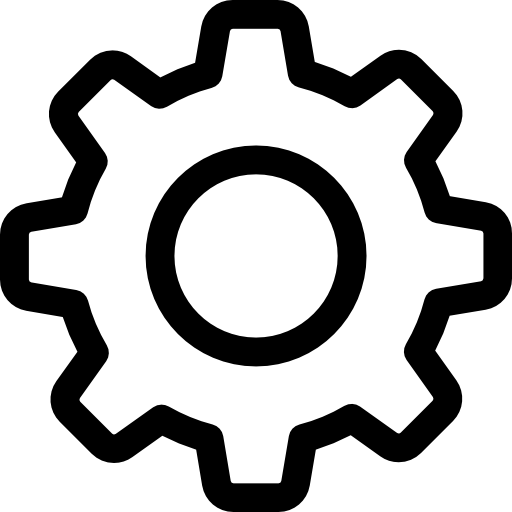 and type "Forwarding" into the search box. Select "Forwarding" when it appears.
and type "Forwarding" into the search box. Select "Forwarding" when it appears.

From there, you'll be brought to the following screen.
Select "Enable forwarding" then type your email in the box.
**Note: we highly recommend that you enable the options to keep a copy of emails in your original (UFV) inbox in case there are issues with the forwarding -- this will keep your emails from getting lost.

For further information check the ITS Knowledge Base under Student email.
![]() and type "Forwarding" into the search box. Select "Forwarding" when it appears.
and type "Forwarding" into the search box. Select "Forwarding" when it appears.


